An alert tells users about important or time-sensitive information.
Where it goes: At the top of the page
Required or optional: Optional
Don’t use: When information is not important
Additional instructions
Write alert messages in full sentences.
Example
Standard alerts
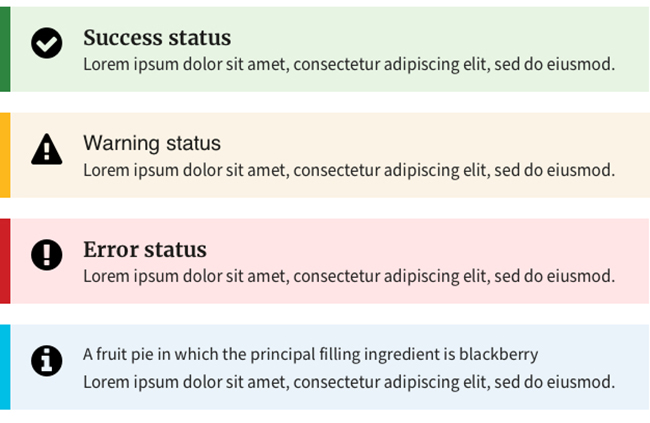
Slim alerts
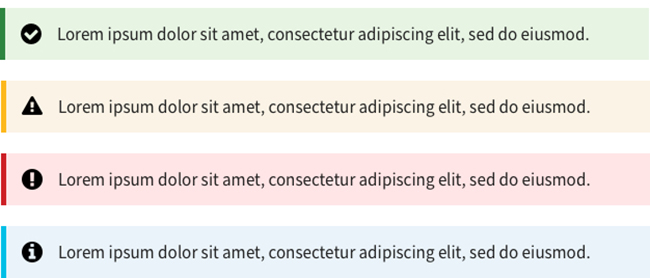
Fecha de la última revisión: