An explore section briefly describes the website's main sections.
Where it goes: Home page and section landing pages
Required or optional: Required
Don’t use: Utility sections like About Us
Fields
| Name of Field | Required/Optional | Case | Number (min/max) | Characters |
|---|---|---|---|---|
|
Heading (“Explore”) |
Required |
Title case |
1 |
|
|
Resource |
Required |
4 |
||
|
Resource - Title |
Required |
Title case |
1 |
|
|
Resource - Description |
Required |
Sentence case |
1 |
Maximum 75 |
Example
Wide screen
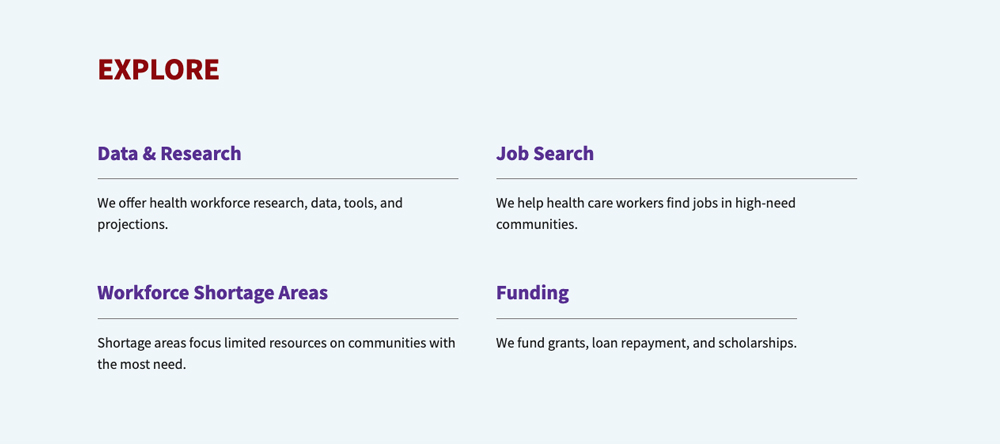
Medium screen
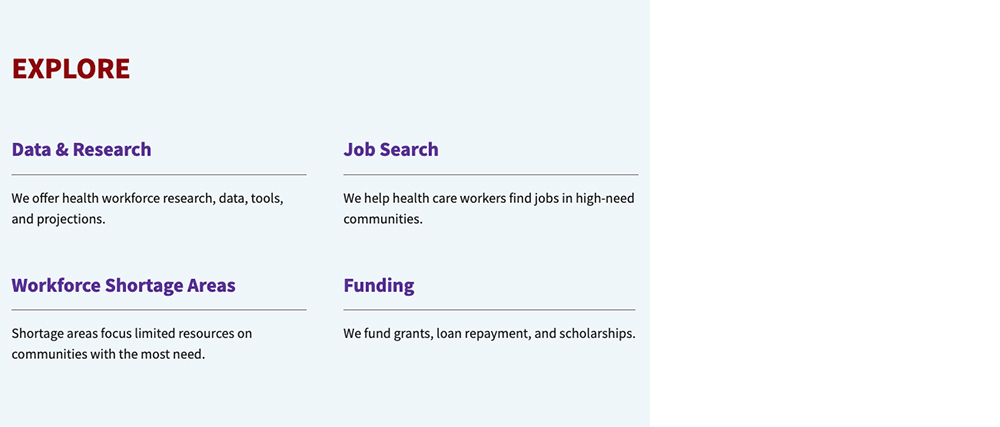
Narrow screen
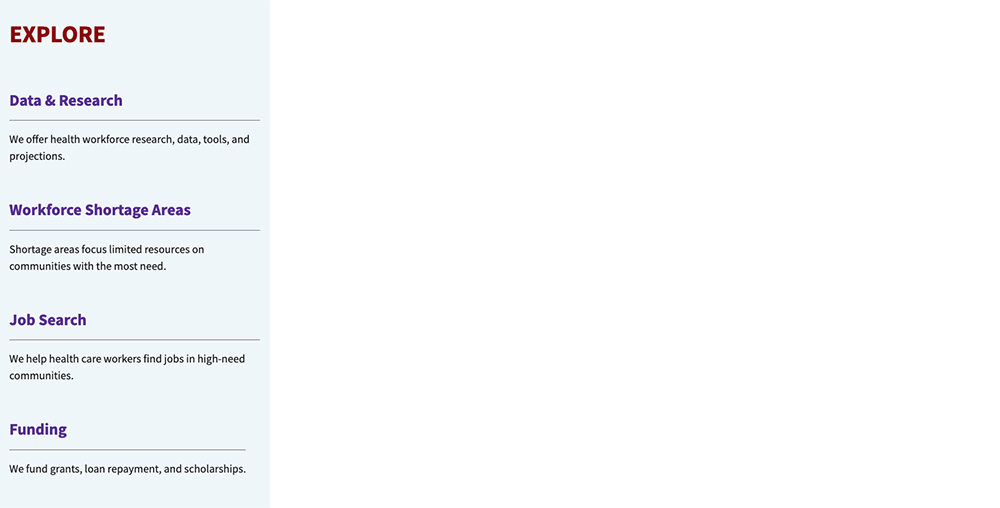
Live example
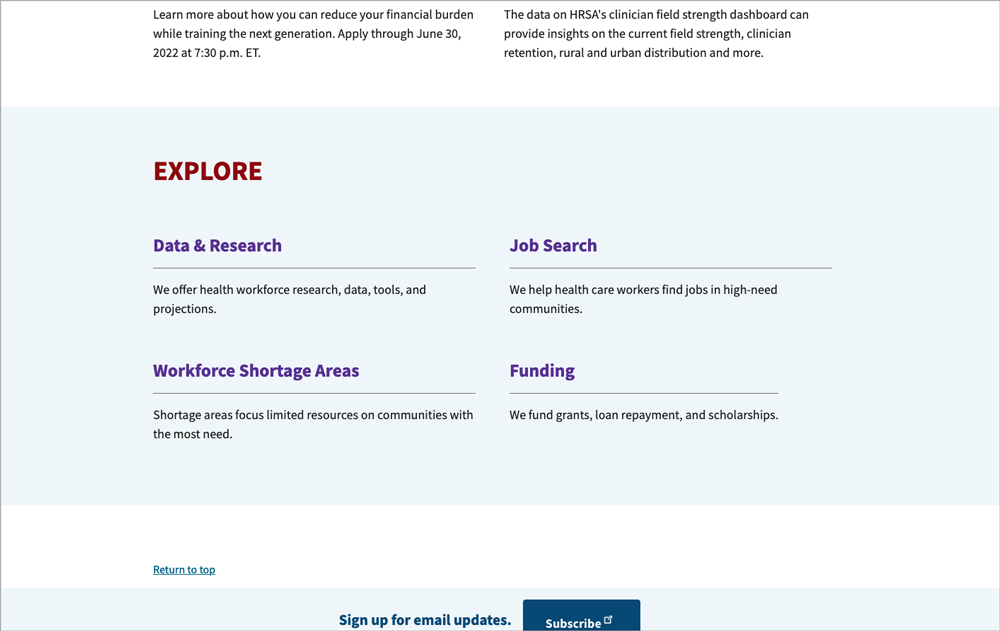
Fecha de la última revisión: