Featured items promote currently relevant content.
Where it goes: Homepage only
Required or optional: Optional
Use:
- To promote pages within the site or other HRSA sites
- For news and announcements
Don’t use:
- Outdated content that hasn’t been reviewed in the last six months
- Main site sections (use Explore instead)
- Files (link to the page with the file instead)
- Links to non-government organization websites (including grantee sites)
Fields
| Name of Field | Required/Optional | Case | Number (min/max) | Size | Details |
|---|---|---|---|---|---|
| Heading | Required | 1 | Text is always “Featured” | ||
| Card | Required | 2 | |||
| Image | Required | 1 per card | 429x169 | ||
| Title/Link | Required | Title case | 1 per card | 25-65 characters | |
| Description | Required | Sentence case | 1 per card | 75-175 characters |
Example
Wide Screen
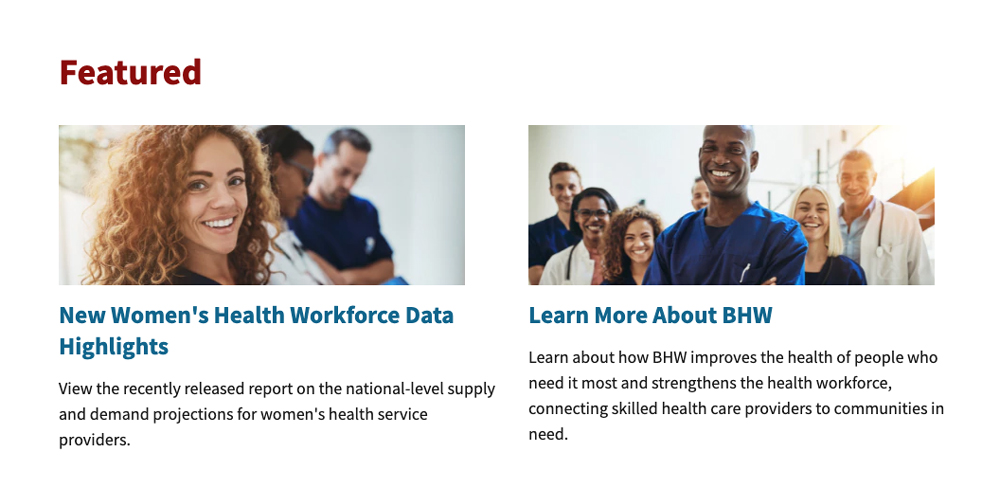
Medium screen
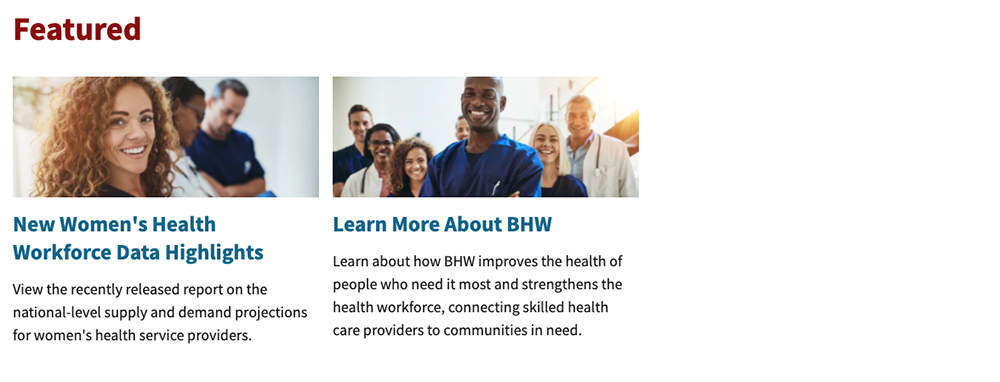
Narrow screen
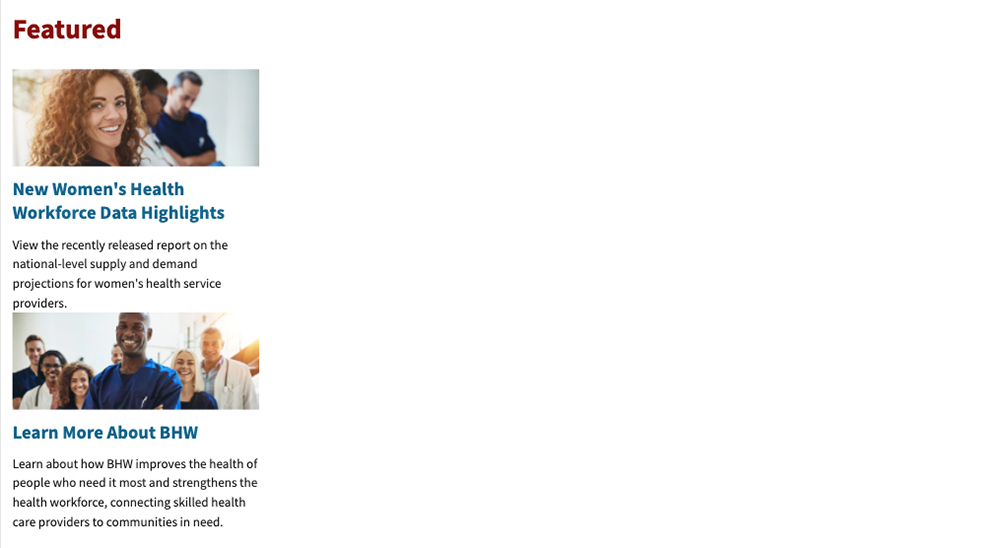
Live Example
Date Last Reviewed:
