Site search allows users to search for specific content within the website they’re on.
The visual design is slightly different for wide and narrow screens.
Where it displays:
- In the header at the top of every page.
- At the top of the search results page.
Required or optional: Required
Example
Wide screens
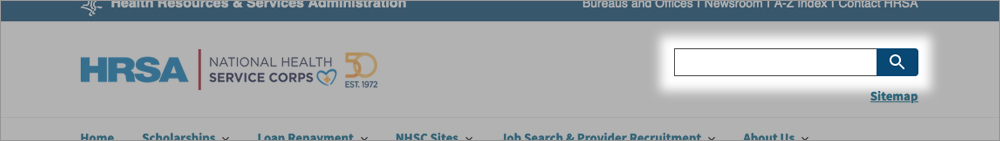
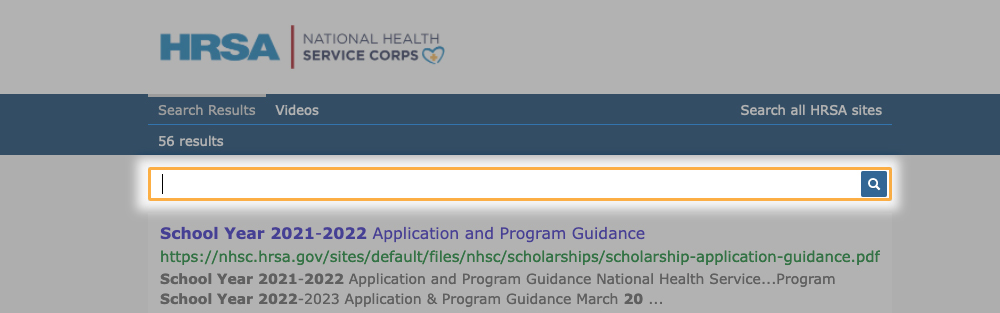
Medium screens
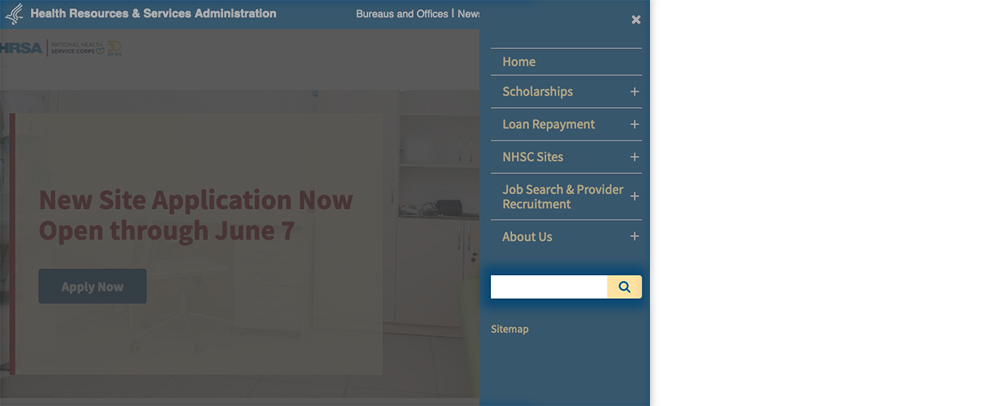
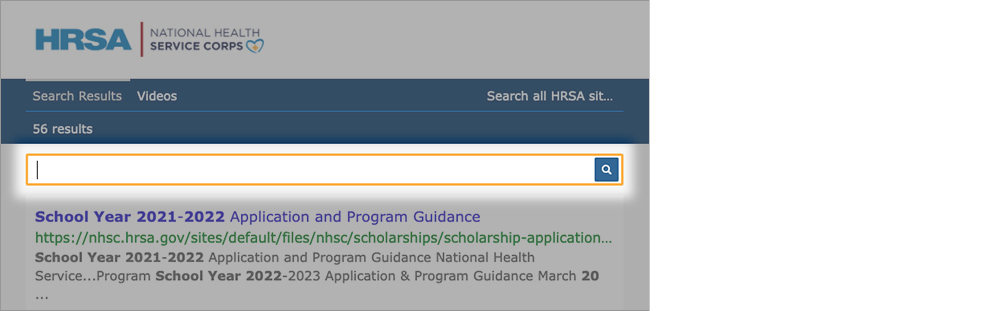
Narrow screens
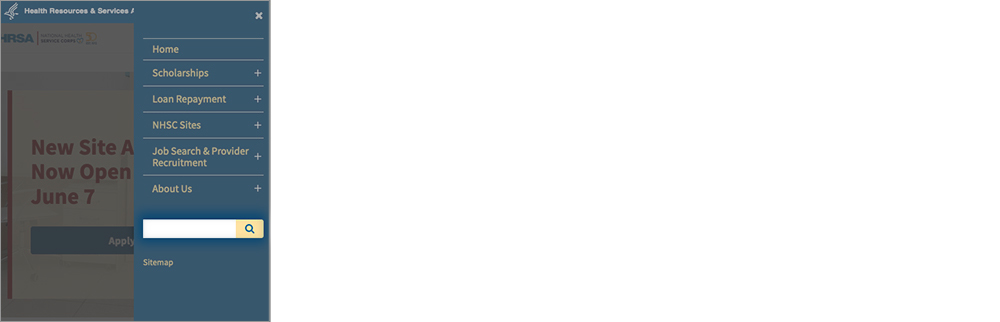

Date Last Reviewed: